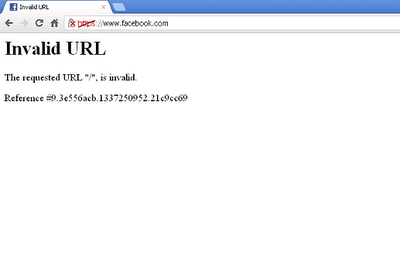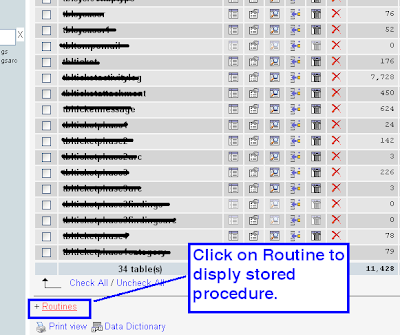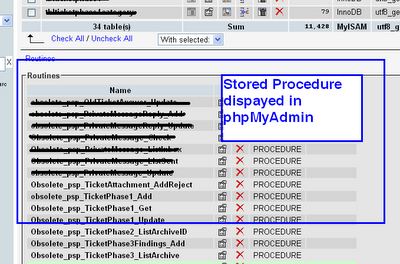Facing error message below when try to launch Adobe CS4 product, in my case, i try to open Dreamweaver.
This product has has encountered a problem which requires that you restart your computer before it can be launched.
If you continue to see this message after restarting your computer, please contact either your IT adminstrator or Adobe technical support for helps, and mention the error code shown at the bottom of this screen.
Error: 148.3
How I Fix it in my XP Pro
- Click on Start
- Click on Run
- Enter: Services.msc
- Click on OK button
- A Services windows will be displayed
- Go to find FLEXnet Licensing Services
- Double-click on FLEXnet Licensing Services
- Change the Startup type: Automatic
- In Service Status, click on Start button to start the service
- Click on Apply button
- Click on OK button to close the Services window
- Done